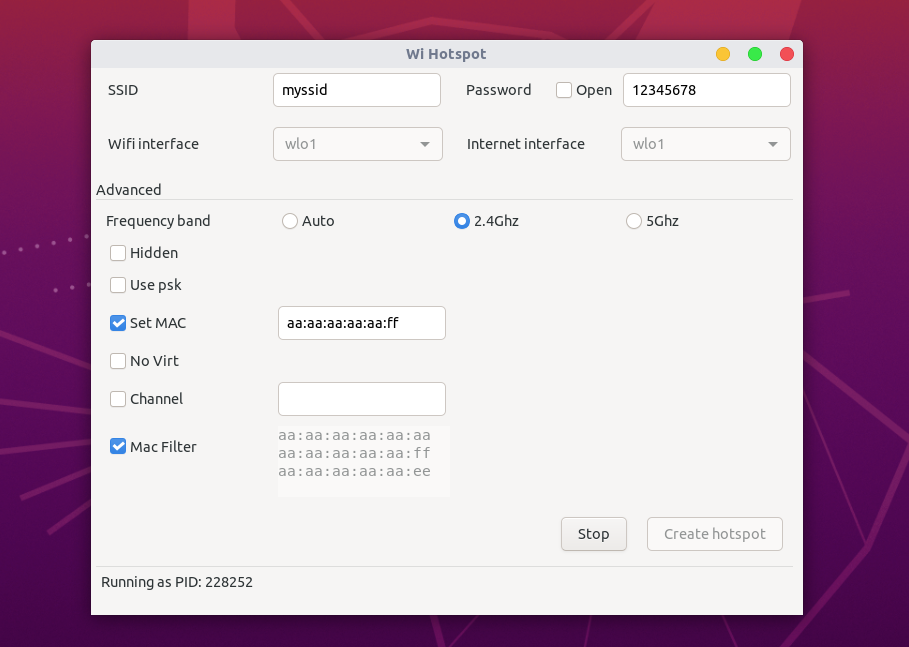|
|
||
|---|---|---|
| .circleci | ||
| .github | ||
| debian | ||
| docs | ||
| src | ||
| util/debian | ||
| .coveralls.yml | ||
| .gitignore | ||
| .travis.yml | ||
| CODE_OF_CONDUCT.md | ||
| CONTRIBUTING.md | ||
| LICENSE | ||
| Makefile | ||
| Makefile.cmake | ||
| README.md | ||
| snapcraft.yaml | ||
Linux Wifi Hotspot
Update
- Add MAC filter
- Release Debian package
Features
- Share your wifi like in Windows - Share wifi on the same interface which you are connected to on the internet.
- Share access point from any network interface
- MAC filter
- Includes Both command line and gui.
- Support both 2.4GHz and 5GHz (Need to be compatible with your wifi adapter). Ex: You have connected to the 5GHz network and share a connection with 2.4GHz.
- Select Channel.
- Hide SSID
Command line help and documentation
Notes
Sometimes there are troubles with 5Ghz bands due to some vendor restrictions. If you cannot start hotspot while you are connected to 5Ghz band, Unselect Auto and select 2.4Ghz in frequency selection.
If any problems with RealTeK Wifi Adapters see this
Installation
Debian/Ubuntu
Download the debian package from latest release
Arch based distributions
Install by typing
yay -Sy linux-wifi-hotspot
Dependencies
General
- bash
- util-linux (for getopt)
- procps or procps-ng
- hostapd
- iproute2
- iw
- iwconfig (you only need this if 'iw' can not recognize your adapter)
- haveged (optional)
Make sure you have those dependencies by typing them in terminal. If any of dependencies fail install it using your distro's package manager
For 'NATed' or 'None' Internet sharing method
- dnsmasq
- iptables
To build from source
- make
- gcc and g++
- build-essential
- pkg-config
- gtk
- libgtk-3-dev
On Ubuntu or debian install dependencies by,
sudo apt install -y libgtk-3-dev build-essential gcc g++ pkg-config make hostapd
Installation
Note: If you have installed the previous version of this project make sure to uninstall it by checking out the previous version (v2.1.1 or below).
Also you can use sudo make clean-old without checking out the previous version. After that install the binaries. Otherwise your system might leave orphaned binaries and files.
git clone https://github.com/lakinduakash/linux-wifi-hotspot
cd linux-wifi-hotspot
#build binaries
make
#install
sudo make install
Uninstallation
sudo make uninstall
Running
You can run it from the terminal or from the application menu.
Run in terminal
wihotspot
Tested with Ubuntu from 16.04 to 20.04. If any issue is found, file an issue on github.
credits - oblique
Contributing
This project is still new. So you can simply open an issue and send a PR. Also there are some existing issues. Pick one and start contributing.
License
FreeBSD
Copyright (c) 2013, oblique
Copyright (c) 2020, lakinduakash